




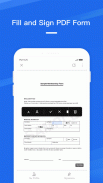

WPS Fill & Sign - Fill, Sign & Create PDF Forms

Beschreibung von WPS Fill & Sign - Fill, Sign & Create PDF Forms
WPS Fill & Sign is a pdf editor app to fill and sign pdf forms. It allows you to fill out forms including visa application forms, income tax forms, scholarship forms, and sign documents such as invoices and contracts.
With WPS Fill & Sign, you can open pdf forms, scan a paper form, autofill your pre-saved profiles, create signature, sign pdf forms by finger, and send pdf forms to other apps.
✔Open Form/Create Form
Open pdf forms from the file folder, email, or other apps; create pdf forms by taking a picture of paper forms.
✔Form Fill
Opening a static form, you can enter text, rectangle, hook, fork, etc., text input also supports automatic filling;
Opening an interactive form, you can identify and fill out multiple form field components, text fields, single checkboxes, date fields, dropdown lists, option lists, etc.
✔Docusign
You can create and add signatures, initial signatures, date signatures;
You can create and add long signatures, or take photos to identify paper signatures;
Signature rotation and signature scaling are also supported.
✔Send Form
Print, email, or send pdf forms to other apps.
WPS Fill & Sign always gives you the best experience with form files.
✔Run fluently
✔Small size
Contact us
Thanks for using WPS Fill & Sign. We always respect your experience. If you have any suggestions or confusions, please do not hesitate to leave your review or email us. We are here to help and bring the best version of WPS Fill & Sign for you!
Email:pdf_reader@wps.cn
WPS Fill & Sign ist eine PDF-Editor-App zum Ausfüllen und Signieren von PDF-Formularen. Sie können Formulare ausfüllen, einschließlich Visaantragsformulare, Einkommensteuerformulare, Stipendienformulare und Dokumente wie Rechnungen und Verträge unterzeichnen.
Mit WPS Fill & Sign können Sie PDF-Formulare öffnen, ein Papierformular scannen, Ihre gespeicherten Profile automatisch ausfüllen, Unterschriften erstellen, PDF-Formulare mit dem Finger signieren und PDF-Formulare an andere Apps senden.
✔Formular öffnen / Formular erstellen
Öffnen Sie PDF-Formulare über den Dateiordner, die E-Mail oder andere Apps. Erstellen Sie PDF-Formulare, indem Sie ein Bild von Papierformularen machen.
✔Formular füllen
Wenn Sie ein statisches Formular öffnen, können Sie Text, Rechteck, Haken, Gabel usw. eingeben. Die Texteingabe unterstützt auch das automatische Ausfüllen.
Beim Öffnen eines interaktiven Formulars können Sie mehrere Formularfeldkomponenten, Textfelder, einzelne Kontrollkästchen, Datumsfelder, Dropdown-Listen, Optionslisten usw. identifizieren und ausfüllen.
✔Ausrichten
Sie können Signaturen, Erstsignaturen und Datumssignaturen erstellen und hinzufügen.
Sie können lange Signaturen erstellen und hinzufügen oder Fotos aufnehmen, um Papiersignaturen zu identifizieren.
Signaturrotation und Signaturskalierung werden ebenfalls unterstützt.
✔Formular senden
Drucken, mailen oder senden Sie PDF-Formulare an andere Apps.
WPS Fill & Sign bietet Ihnen immer die beste Erfahrung mit Formulardateien.
✔Fließ gut
✔Kleine Größe
Kontaktiere uns
Vielen Dank, dass Sie WPS Fill & Sign verwenden. Wir respektieren immer Ihre Erfahrung. Wenn Sie irgendwelche Vorschläge oder Verwirrungen haben, zögern Sie bitte nicht, Ihre Bewertung abzugeben oder uns eine E-Mail zu senden. Wir sind hier, um Ihnen zu helfen und die beste Version von WPS Fill & Sign für Sie zu bringen!
E-Mail: pdf_reader@wps.cn






















